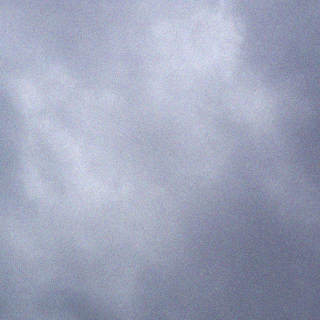I was updating to Windows 10 and updating Flash Player, but noise and delay on YouTube playback sound came out.
I searched for it with “Firefox windows 10 sound crack” to find the cause, but there was no information that could be solved exactly.
In past articles of Google search, “Upgrade flash player to the latest version”, etc. There was it, but the version currently installed is the latest version.
I installed an app that makes flash player comfortable with Firefox add-on, but there was not any change in particular.
So how about downgrading?
So I decided to uninstall Flash Player.
This time, I will not uninstall from Windows system.
According to the advice, I used the Adobe system uninstaller.

Download the executable file and start it.

Click “Uninstall” to finish in a moment.

After that I restarted the computer and accessed YouTube · · ·
Then …
Noise problems have been resolved.
It can not be convinced that trouble was solved in the state of not downgrading.
However, I will deal with it for a while.