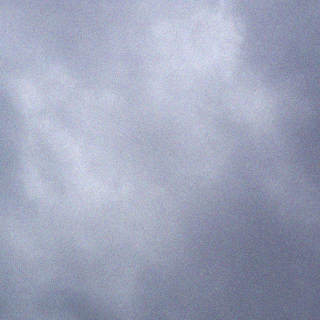The day before yesterday, I created a business card with an illustrator.
After I finished work I shut down the PC.
And yesterday. I switched on the PC to resume work …
[Power switch] On
↓
[Bouwan] Fan turns
↓
[Fan stop in about 1 second]
↓
[Windows logo appearance on monitor]
↓
[Start up personal computer]
In the usual case, I will be able to use the PC.
However···
[Power switch] On
↓
[Bouwan] Fan turns
↓
[Bouwan] continue turning, turning, turning, turning …
Oh, I thought that the PC might have broken.
I thought so, I turned off the power by long pressing the PC power button.
Well, this PC is the main machine, but the C drive has only windows system and a few applications installed.
In the worst case, I thought that it would be OK if I exchange only C drive.
I did a Google search with another PC.
The search result was “Power supply failure” or “CPU overheat” etc.
I understood the clue of the cause.
However, since I am planning to go out now, I decided to repair the next day.
And repair scene.
First of all, power supply refresh of the built-in battery is performed.
1, Disconnect the power cable.
2, Open the cover of the PC.
3, Remove the button type battery of the motherboard.
4, Press the power button to remove the electricity remaining on the motherboard.
After that, I went out to buy a new button battery.
I think that all the power remaining on the motherboard will disappear at this time.
About an hour passed.
I set a new button battery.
After that, I connected the power cable while opening the PC cover.
And I switched on the power button!
[Power switch] On
↓
[Bouwan] Fan turns
↓
[Fan stop in about 1 second]
↓
Oh! It is likely to start …
However, a message that OS can not be found in BIOS has appeared.DOS / V OS has requested the setting of the BIOS.。
The selection screen is either F1 or F2.
I have selected function key F2.
When BIOS was started, the date and time were reset as the button batteries were pulled out.
First of all, this is fixed today.
Next, I checked the existence of HDD.
The PC recognizes the C drive and D drive.
I have chosen C drive as the boot drive.
Next I saved the situation and pressed the function key F1 to start the PC.
Then the monitor screen turned black and the underbar cursor was blinking.
In the previous HDD, a seek sound was made by physical access.
However, since SSD is C drive now, I did not think that it is running.
Try again, I pressed the function key F1 again.
Then, after a while the startup screen of Windows 10 appeared.
This time, I was able to solve the problem without hardship.
This seems to be a lucky encounter.
I did it after all.
1, I unplugged the computer
2, I took the cover and replaced the button battery
3, I cleaned the CPU cooler and the surroundings of the fan
4, I reviewed the BIOS settings
This time my PC was able to be repaired well.
However, I am planning to buy reusable i5 class machines.
Diskette drive 0 seek failureのPress F1 to continue, F2 to enter SETUPを変更する